Hello guys! This post i tulis khas untuk newbie yang baru nak berjinak dalam dunia blogging. Sebelum tu, i nak intro sikit mengenai Wanderhoney blog. I created this blog pada awal tahun 2016 without any basics. Orang tanya i if i ada hired someone to create this blog. Actually, i learned it all myself dari youtube dan juga wordpress forum. I’m not good at writing too at first. If compare cara penulisan i a year ago dengan yang sekarang, banyak perbezaan dan perubahan yang i sendiri nampak. To be honest, I never thought that my blog could become this successful. I banyak dapat positive feedback dan terima email almost everyday from my readers. Alhamdulillah, after 2 years, my blog finally can make some money. I could earn as much as 50usd (Usd yer…bukan Myr) just to share a website link on my blog (only link, xperlu tulis apa pun). Jadi, bayangkan if i shared 10 links on my blog, how much do you think i could earn? 🙂
So, if you want to make a blog like mine, this is how you can do it :
1. Create blog di wordpress.com (Free).
Do not get confuse with WordPress.com & WordPress.org. Both are the same actually. Bezanya, with WordPress.com you don’t need to pay for anything. Free hosting & support. Cuma untuk customize your own blog adalah sangat limited dan blog url akan ada “…………@worpress.com” unless you beli domain you sendiri which you can do it later, after you dah create your blog. Sebagai permulaan, i lebih syorkan untuk pakai wordpress.com dahulu dan belajar how wordpress works. You can always migrate your blog to wordpress.org bila you ambil keputusan untuk lebih serius in blogging. WordPress.com banyak tawarkan free theme yang menarik untuk dipilih mengikut theme kemahuan you.
Jadi, untuk create blog di wordpress.com, firstly what you need to do is to go to www.wordpress.com. Tengok bahagian atas sebelah kanan, klik “Get Started” dan pilih “Start with a blog” (If ada keluar untuk pilih kategori, klik je mana-mana kategori manakala untuk theme, klik je skip for now). Then, masukkan nama apa yang you nak for your blog dan klik “Select” di domain yang disyorkan. Pilih yang free :
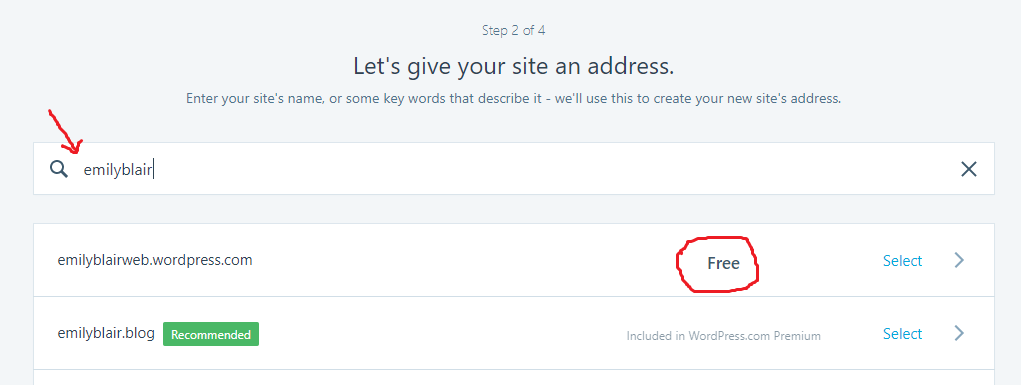
After you dah decide domain apa you nak pakai for your blog, next thing you kena pilih adalah hosting plan. Pilih Free dengan klik “Start with Free”. Akhir sekali, create your wordpress account dengan memasukkan email address , username & password dan klik “Continue”.
2. Manage & Explore Your WordPress.

Sebelum mula tulis blog post, make sure you faham macam mana nak guna WordPress.com. Sebab tu you kena explore sendiri, klik satu persatu untuk tengok each menu berfungsi untuk apa. I tak boleh nak explain semua sebab i tak nak manjakan you alls sangat. Haha. For now I hanya akan explain yang important je. But if you want to ask me anything, feel free to contact me. Anyway, bila you dah create wordpress account ni, pergi ke “Setting” (terletak di bahagian kiri paling bawah) – dan make sure your blog ditandakan “Private” di bawah kategory Privacy. You boleh tukar Privacy once you dah ready untuk publish your blog.
Then, lihat di sebelah atas bahagian kanan, manage your wordpress account di situ. You boleh change your password, semak butiran pembelian (if you have any) dan tulis butiran mengenai diri you. Bila dah settle dan nak keluar dari page manage account ni, just click “My Sites” di sebelah kiri, bahagian atas.
Seterusnya, you kena customize your blog. Banyak free theme yang ditawarkan yang boleh dipilih. Hanya perlu klik “Activate” if you berkenan dengan mana-mana theme. If nak tukar theme lain, klik je activate di theme yang you nak. Simple as that. If you berkenan nak beli yang Premium, you can purchase anytime you want. Untuk view your blog (how your blog appear to readers), you can click “View Site”. Time View Site ni lah you tengok apa yang nak di edit. If berpuas hati, you dah boleh mula untuk tulis blog post. 🙂
3. Why WordPress.Com Bukan Blogger.Com
The very first blog I ever started was built on Blogger, like 7 years ago. I now work exclusively with WordPress. Blogger is perfect for Casual blogger who’s not looking to turn their blog into something serious. While most of the succesful website and blog are using WordPress. With WordPress you truly own all the rights to your website. Unlike Blogger, it ran by Google, owned by Google and they can flip the switch on your blog at any moment with no warning. Cuma bila menggunakan WordPress, it takes time for you to learn because the features are much more extensive than Blogger. But, trust me, it’s worth learning.
P/s : Bila you dah decide untuk lebih serius and move your blog to the next level (WordPress.Org : Self-hosted), you can buy Web Hosting for your wordpress blog. You don’t have fully control lagi sepanjang you menggunakan wordpress.com. Tetapi, once you buy web hosting, you have full control over your blog and there is no limitation to build your blog. The only limit you have is the one you set!. I akan tulis mengenai self-hosted ni di next post i (Part II). For now, ini sahaja yang i dapat share, until then….







 Views Today : 7
Views Today : 7 Views Last 30 days : 2571
Views Last 30 days : 2571



