
Post untuk today is quite useful for wordpress blogger yang baru menceburkan diri dalam dunia blogging. By now, you mungkin sudah tahu yang kita mempunyai kawalan penuh terhadap komen di blog yang kita wujudkan. While it helps to have a good comment policy, kita masih mampu mengawal siapa, apa dan bagaimana pembaca boleh memberi komen on our blog. Kita boleh memadam, mengubah, meluluskan atau menolak sebarang komen yang tidak diperlukan.
Kenapa kawalan ini perlu? As a blogger myself, kehidupan dan apa sahaja yang dikongsikan di dalam blog terdedah kepada umum. For some reason ia mampu mengundang pembaca untuk memberi kritikan disebabkan tidak bersetuju dengan apa yang dikongsikan. Kritikan ini pula terbahagi kepada 2 iaitu kritikan yang membina (dari pembaca yang berniat baik) yang memberi impak positif ataupun kritikan yang menjatuhkan (dari “haters atau internet trolls” yang berniat tidak baik) yang memberi impak negatif.
Bercakap mengenai “Haters”, kebanyakan haters adalah someone yang kita kenal. It could be our fake friends, old friends, ex-gf or ex-bf, your colleague, ex-BFF, relatives, etc. Manakala selainnya adalah pembaca yang mengenali kita melalui our blog atau social media. Tak lupa juga “internet trolls” which is a person whose sole purpose in life is to seek out people to argue with.
If you’re a blogger, at some point you’ve probably gone toe-to-toe with these people. If you haven’t had this delightful experience yet, you will sooner or later.
Btw, I’m bringing this up because recently one of my reader left a judgemental comment about my life and I thought it was a “GREAT idea!” for my next post. 😀 As a human, i understand that we can receive 100 compliments, and we feel great. But sometimes we can’t resist focusing on the one hater. Again, you have the right to delete, edit, and control comments and commenters on your blog. You also have the right to respond to the comment or not, it’s up to you. Just remember, many mean commenters or haters live for your response. They thrive on the negative attention, so by responding, you may be throwing fuel on the fire.
CARA MENGAWAL COMMENTER OR HATERS DARI MEMBERIKAN KOMEN.
There are several ways to handle. One is to ignore them (the best thing we can do). However, if you approved their nasty comments, other readers will see it and you have to look at it for a long time as it sits there, fermenting on your blog. Do you want that? No right? So, here are some of your options.
1. Delete Komen Secara Manual.
You boleh delete atau edit komen secara manual di WordPress Admin Comments panel. You juga boleh mark the comment and submit it to the comment spam list. Once you put the comment in your spam list, every comment from the same commenter akan terus pergi ke spam queue. Whether you want to see it or not, terpulang. But, I don’t think reading it is a good idea. Honestly, if I don’t agree with a commenter’s opinion, and they wrote their comment very poorly, I will leave it or delete it permanently.
2. Memerlukan Commenter Untuk Mendaftar.
This one is not recommended but If you betul-betul serius untuk mengawal Commenter, you boleh pilih option ini. Hanya Commenter yang berdaftar dengan wordpress sahaja yang boleh memberi komen di dalam blog. Caranya : Pergi ke Wordpress Admin panel – Setting – Discussion dan klik kotak “User must be registered and logged in to comment”. If you want to disable this and open your blog comment to everyone, unchecked the box dan klik kotak “Comment author must fill out name and email”.
3. Sekat Commenter Di Dalam WordPress.
Setiap kali pembaca memberi komen di dalam blog, their IP Adress is recorded in the comment’s information (hanya boleh dilihat di Comment Panel). But, katakan you terpadam komen, if you menggunakan khidmat web hosting, you boleh tengok IP Address di dalam email account di cPanel. But, pastikan email yang you tetapkan di Admin WordPress adalah email address di web hosting.
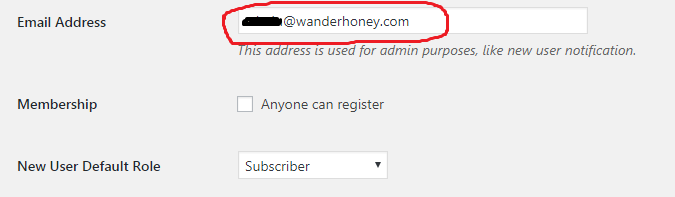

Information yang diberikan bukan sahaja IP Address, tetapi juga nama, their email dan Web URL. Dengan information yang sudah ada di dalam tangan, pergi ke WordPress Admin Panel – Discussion dan di bahagian bawah you akan nampak Comment Moderation and Comment Blacklist.
Di dalam kotak, masukkan information yang ada. In the future if terdapat komen yang datangnya dari information yang telah dimasukkan di dalam kotak, komen akan automatically to be moderated (if the information in the Comment Moderation Box) or as a Spam (If the information in the Comment Blacklist Box) :
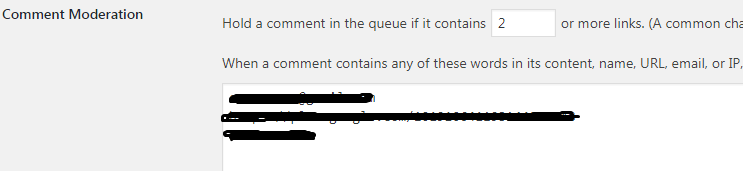
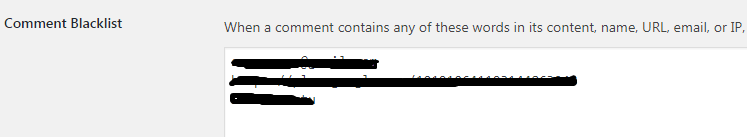
Also, if you have any “nasty words”, swear words, and may be some specific words or phrases you will not allow on your blog, you can add them one line at a time to the list.
4. Sekat IP Address Di Web Hosting.
This option bukan sahaja menyekat commenter dari meninggalkan komen on your blog, tetapi juga terus menyekat commenter dari melawati your blog. This is a serious step and should not be taken lightly. It blocks them from access, but IP addresses can be faked and changed, so don’t rely upon this if you truly want to filter out an offensive commenter.
Pergi ke Web Hosting – cPanel – Security – IP Adddress Deny Manager :

Masukkan IP Address Commenter :
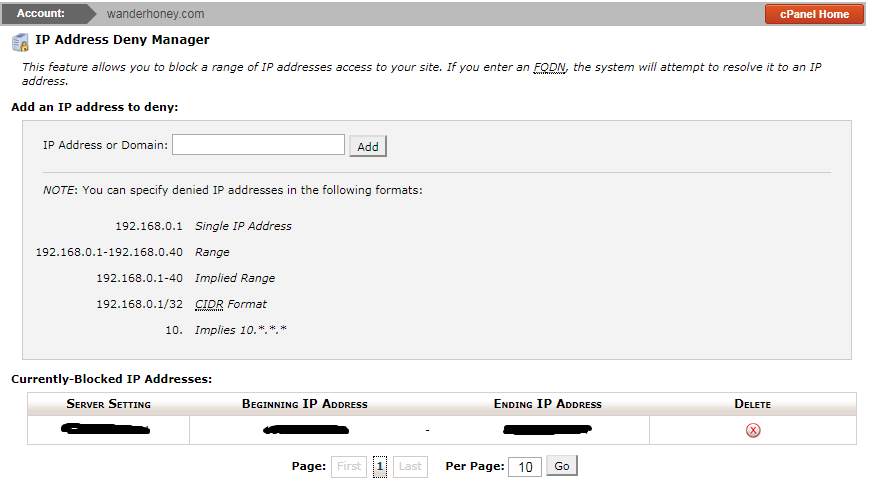
Katakan If you are so curious about the IP Address location, you boleh track secara online. As I told you above, don’t rely upon this but if the Commenter tak aware of the IP Address, you know what you can do with it. 🙂

5. SEKAT SOCIAL MEDIA DAN EMAIL COMMENTER.
If you tahu any of their social media or email, you boleh membuat sekatan if you rasa itu yang terbaik. Contohnya Yahoo Email, sekatan boleh dibuat di Setting – Block Addresses. Masukkan email address dan klik “Block”. You will never receive an email from that person anymore. Begitu juga dengan Gmail atau Social media. Even if they create a new fake account, blocking people is mad fun. Keep blocking and laugh it off.
REMEMBER: DO NO HARM
As you get older you realize everything ain’t worth a dramatic reaction. Haters, maybe they just like the negative attention. Maybe they didn’t get enough love. Maybe their life is not as great as yours. Maybe they have no life, at all. Maybe anything is possible. Let them be because the truth is, they are actually the most “devoted fans”. Why? They’re apparently contributing to your blog’s traffic because of their stalking habits. 😀
Remember to take the “high road” on haters. Be better than they are. Don’t waste time proving your haters wrong. Rise above, don’t lower yourself to their level. While they have the right to say what they will, to a point, you do not have to participate. Haters will do everything to piss you off. That’s what they do. Haters will always be haters and will always hate everything about you.
In other words, don’t let the trolls suck out your blogging life force. ? You became a blogger so your voice – not your haters – could be heard.
However, do not tolerate mean, spiteful, and vindictiveness wherever you find it, even on the web. There is no place for it, whatever its intention, especially on your blog.
Blog safe and happy.







 Views Today : 140
Views Today : 140 Views Last 30 days : 1904
Views Last 30 days : 1904




