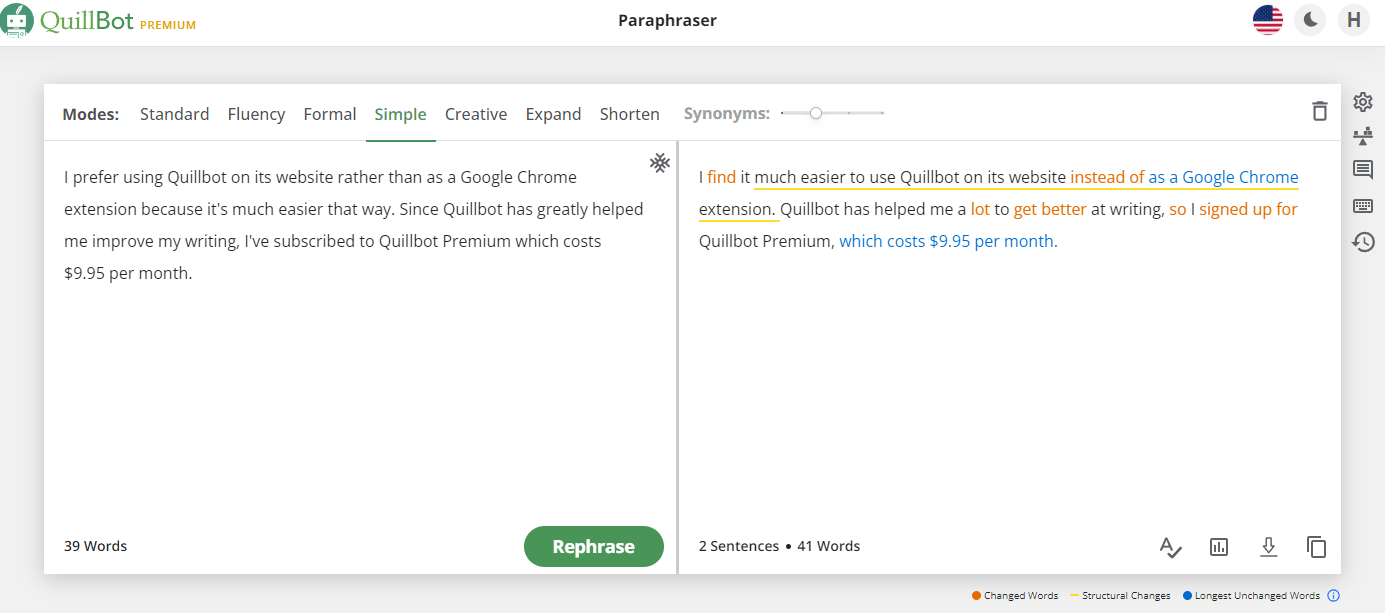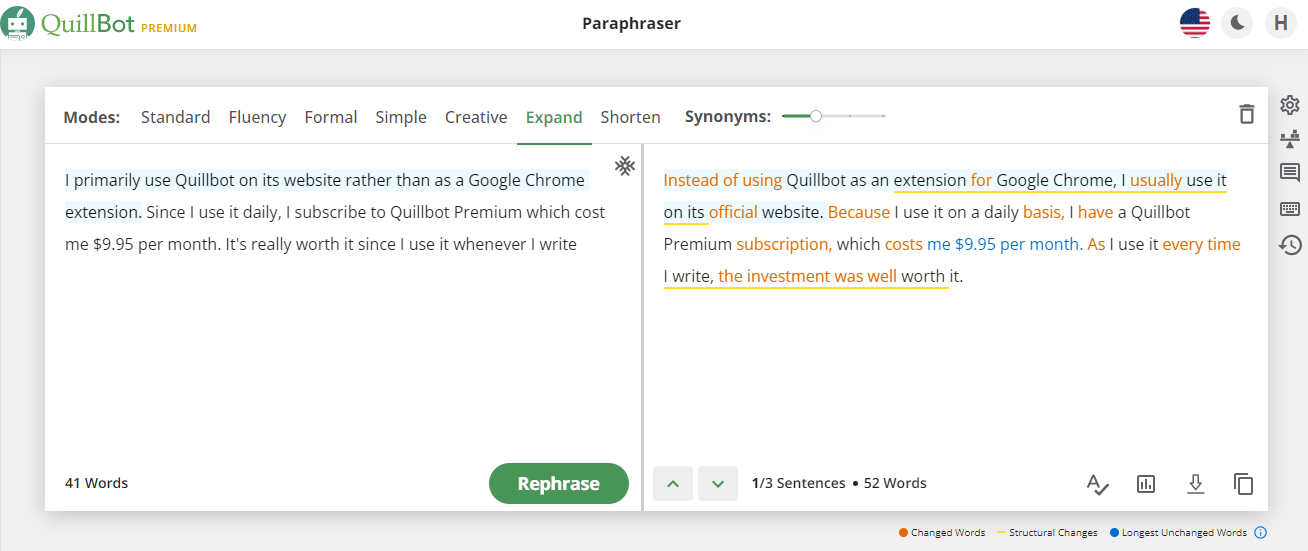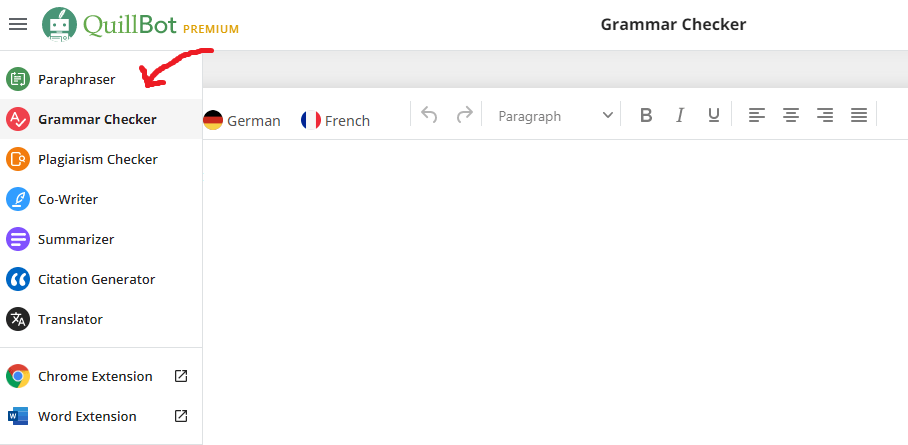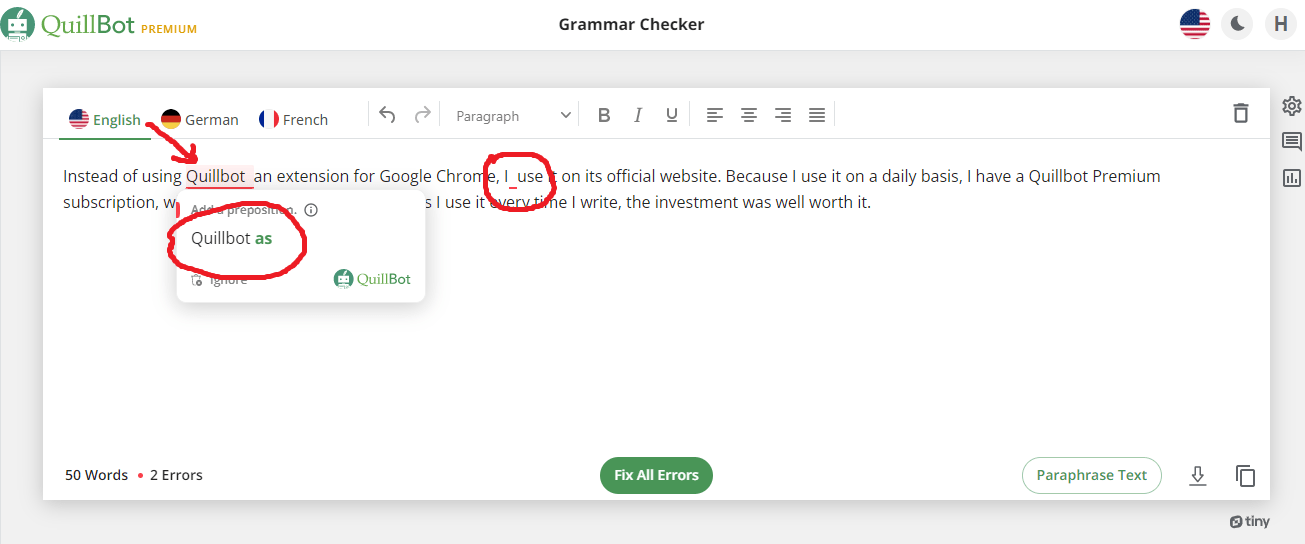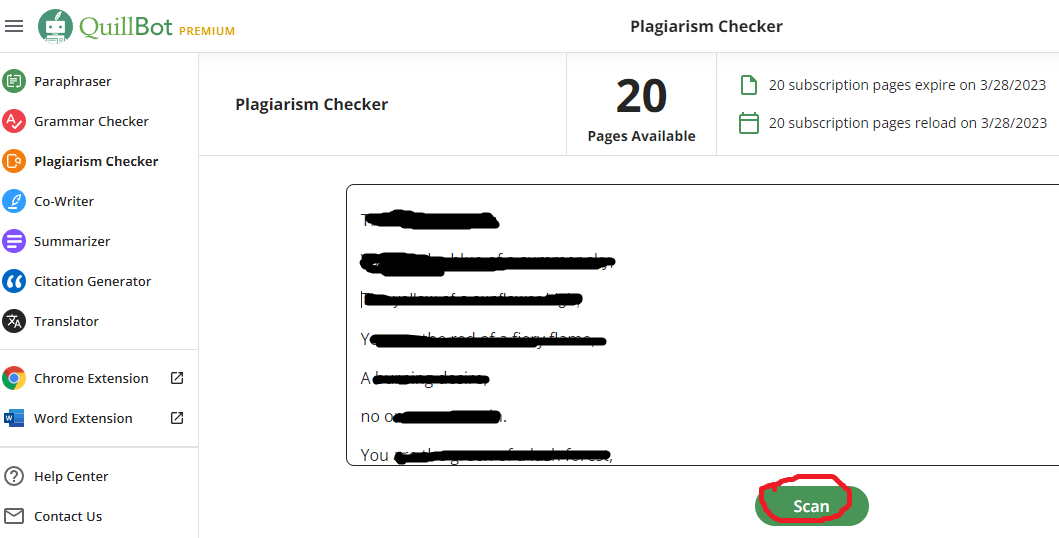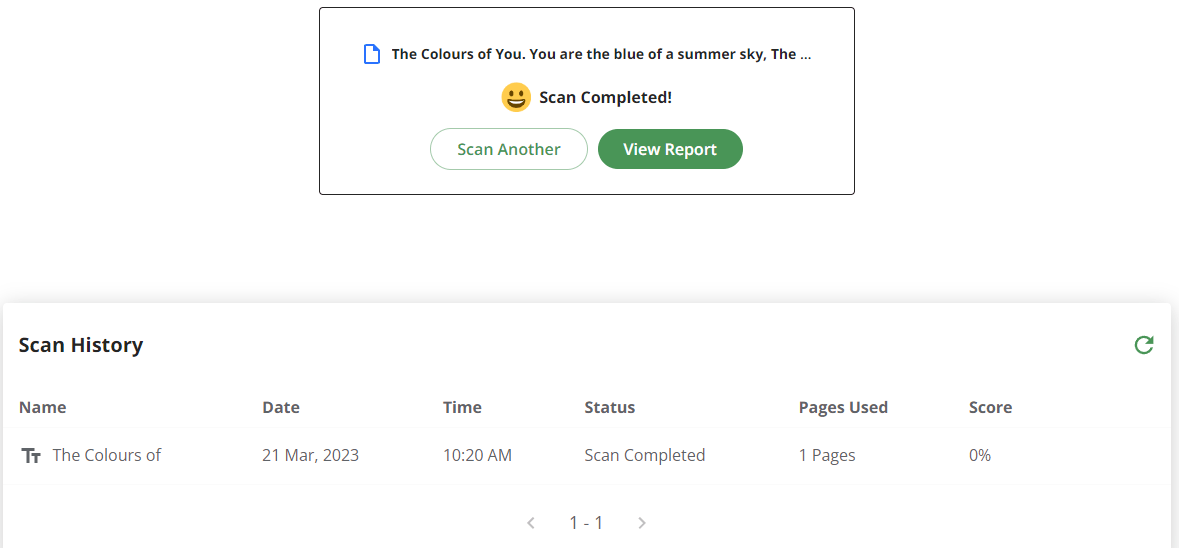Writing is a craft. It requires ongoing improvement. As a regular blogger and aspiring poetry writer who writes on a daily basis, I know it’s important to create authentic and quality content. Since I’m a non-native English speaker, I often face difficulty, not only with grammar but also finding the right words to express myself clearly when I write.
That’s where Quillbot comes in— a total lifesaver!
Quillbot has become a primary tool for my writing. Even though I have Grammarly running in the background to detect any grammar errors during the writing process, I still end up using Quillbot’s Grammar Checker feature as a final step before publishing any of my blog posts. I like to double and triple-check my work, and so far it has been extremely helpful in improving my writing and overall English skills.
In this blog post, I’ll share my experience with Quillbot and how it has transformed my writing process.
What Is Quillbot?
Quillbot is a writing tool that helps users improve their writing and English skills. It provides features such as Paraphraser, Grammar Checker, and Plagiarism Checker. It uses advanced AI algorithms to analyze text and suggest improvements, making it a useful tool for anyone who wants to improve their writing skills.
One of the most useful features of Quillbot is its paraphrasing feature. If I struggle to find the right words or want to avoid sounding repetitive, Quillbot suggests alternative phrasing that conveys the same meaning. This is especially helpful when working on longer pieces.
Quillbot can also help identify weak areas in writing, such as sentence structure or vocabulary. It suggests replacing common words with more specific ones and reordering sentences for better flow. By taking these suggestions into account, I have been able to improve my writing and feel more confident in my ability to communicate effectively in English.
Paraphraser
My monthly subscription to Quillbot Premium costs me $9.95, and it’s money well spent because of how much it helps me. While I prefer Grammarly running in the background as a Google extension to detect errors in real-time, I enjoy using Quillbot more on its website because, to me, it is far more convenient.
To improve my writing, I usually write a draft version and then use Quillbot’s paraphrasing tool to find alternative phrasing, sentence structures, and vocabulary. If what I wrote is fine, I won’t change a thing; if Quillbot offers something better, I will make changes. Then, after I finish writing, I’ll paste the whole thing into the grammar checker feature to look for mistakes.
While I don’t always follow Quillbot’s suggestions completely, I find that implementing most of its suggestions helps me make my writing smoother and less error-prone. So, here’s how I use Quillbot in my writing process.
Grammar Checker
Plagiarism Checker
I use the Plagiarism feature to scan online for the originality of my writing to see if my words or paragraphs match with any existing content on the internet. This feature is particularly useful for academic or professional writing where originality and avoiding plagiarism are crucial. If Quillbot detects any matches, it provides suggestions for rephrasing or citing the source to avoid plagiarism. By using the plagiarism feature, I can ensure that my writing is original and free from any potential ethical issues that may arise from unintentional plagiarism. Here’s an example of my poem (which hasn’t yet been released) that I scanned:







 Views Today : 11
Views Today : 11 Views Last 30 days : 2364
Views Last 30 days : 2364