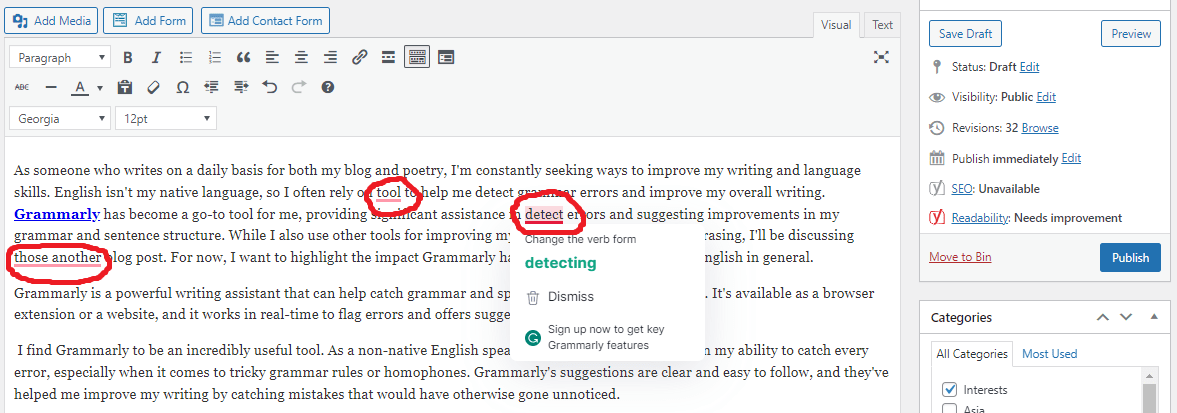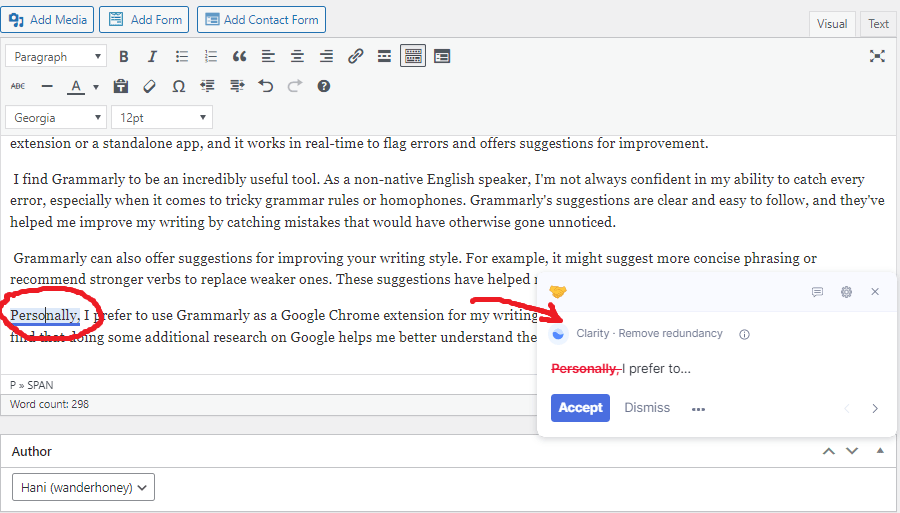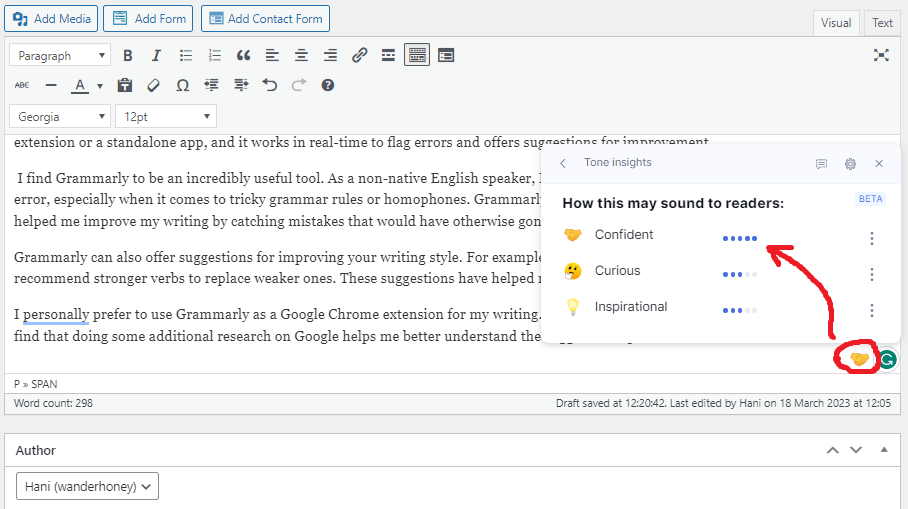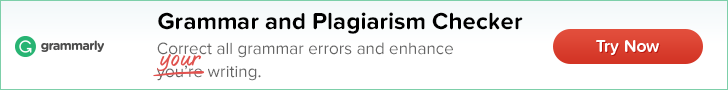As someone who writes on a daily basis for both my blog and poetry, I’m always looking for ways to improve my writing and language skills. Since English isn’t my native language, I often rely on tools to help me detect grammar errors and improve my overall writing. Grammarly has become a go-to tool for me for quite some time now, helping me detect grammar errors, at the same time suggest ways how to improve. I also use another tool to improve the structure and paraphrasing of my writing, which I’ll talk about in another blog post, but for now, I’d like to focus on the impact Grammarly has had on my writing.
What is Grammarly?
Grammarly is a powerful writing assistant that can help catch grammar and spelling mistakes in your writing. It’s available as a browser extension or a website, and it works in real-time to flag errors and offers suggestions for improvement.
I find Grammarly to be an incredibly useful tool. As a non-native English speaker, I’m not always confident in my ability to catch every error, especially when it comes to tricky grammar rules or homophones. Grammarly’s suggestions are clear and easy to follow, and they’ve helped me improve my writing by catching mistakes that would have otherwise gone unnoticed.
Grammarly can also offer suggestions for improving your writing style. For example, it might suggest more concise phrasing or recommend stronger verbs to replace weaker ones. These suggestions have helped me tighten up my writing and make it more impactful.
I personally prefer to use Grammarly as a Google Chrome extension for my writing. I find it convenient as it works seamlessly in the background, and I don’t have to switch between tabs or apps to check my writing. While the suggestions may occasionally confuse me, doing some additional research on Google helps me better understand the suggested improvements.
Here are some examples of how I use Grammarly during the writing process:
Google Chrome extension.
Errors detected by Grammarly can be easily corrected with its suggestions.
You just need to click on the error to see the suggested correction
At the bottom of the post, Grammarly will show you an icon indicating how your writing may sound to readers.
Not only does Grammarly help me with my blog, but it also detects errors when I use Google Docs, Gmail, WhatsApp, and other platforms:
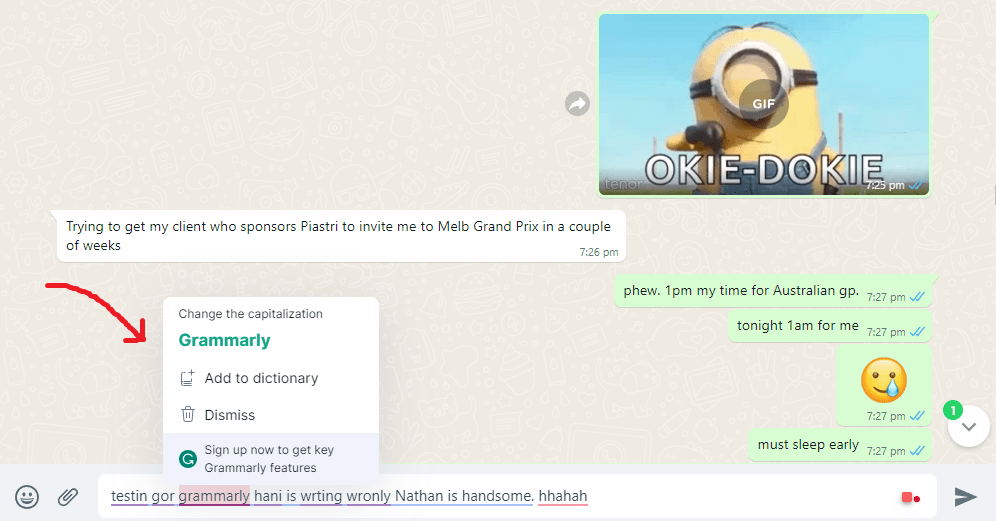

Grammarly is really handy when I’m working on my poetry on Google Docs.
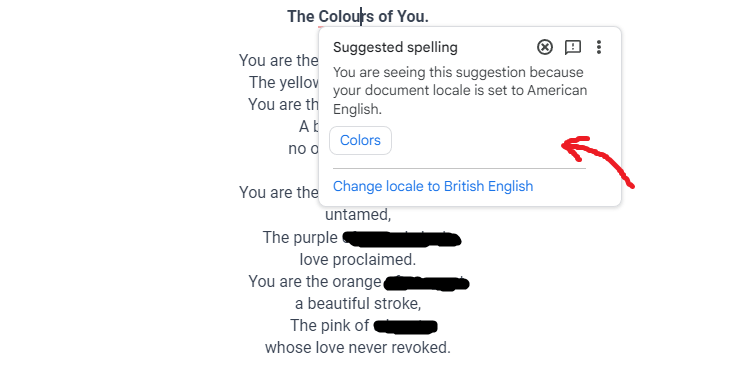
X, Hani. ❤






 Views Today : 1
Views Today : 1 Views Last 30 days : 2354
Views Last 30 days : 2354